SunVizion Service Order Management fully automates the service activation process for both enterprises and individual clients. The solution allows users to create a service order with just a single click. By decreasing the service delivery time to a few minutes, the solution significantly increases customer satisfaction and boosts the competitiveness of the service provider.
Step One
Service Order Generation
- The user indicates the desired service, delivery time, and location
SunVizion accommodates various methods of order generation:- Through external CRM systems (via API)
- Via customer service offices
- Directly by the client through a dedicated portal.
- The system validates the order using business rules to ensure the data entered is complete, accurate, and consistent
- The order is initiated

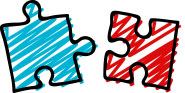 Step Two
Step Two
Service Design
- SunVizion initiates an automatic feasibility check:
- The system assesses the possibility of connecting the client to the network or connecting two locations with each other
- Beyond checking for the necessary physical resources in the network, SunVizion also verifies the network capacity required to deliver a service
- The system checks the availability of network resources needed to provide the service, utilizing the Resource Inventory
- SunVizion reserves the necessary resources to ensure service provisioning
- Instances of both customer-facing services and resource-facing services are created using the Service Inventory & Service Catalog
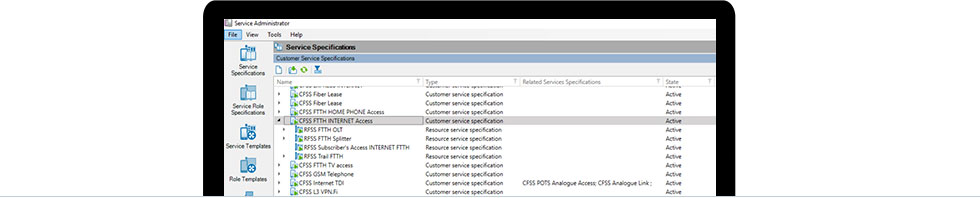
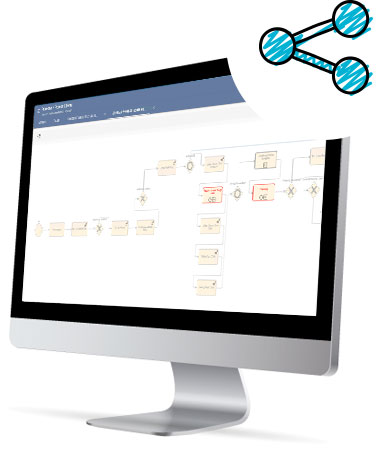 Step Three
Step Three
Field Service Activation & Provisioning
- SunVizion configures the service order by creating the service instance and automatically assigning the necessary network resources for service delivery
- The orchestration process begins managing all tasks related to service activation:
- Individual work orders for service activation can be dispatched to field teams through the SunVizion Workforce module
- Alternatively, they can be sent automatically to external provisioning systems.
Step Four
Service is Activated!
